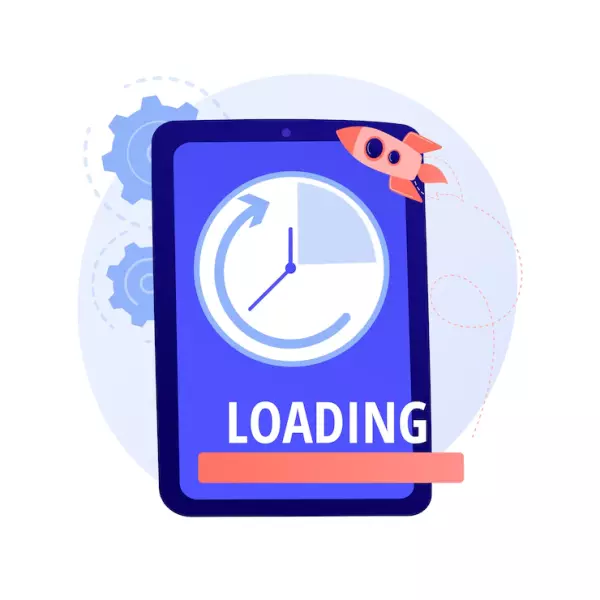
Although it may seem hard to believe, when it comes to how high your website appears in Google results, every second counts. In fact, we are talking about hundredths of a second here, or a tie similar to that of athletes practicing performance sports.
In short, time is money.
The faster your WordPress site loads, the better you will sell. Whether you have a blog or an online store, I’m sure you understand the importance of a position among the first results.
And if you don’t take my word for it, let me remind you what Amazon recently said: “1 second delay means 1.6 billion dollars lost per year”.
Still not convinced? Another statistic says that more than 40% of users will close a web page that takes more than 3 seconds to load.
So, let’s see how you can reduce these numbers as much as possible to have an SEO optimized WordPress site.
How do you check the loading speed of your WordPress site?
You have at hand 2 free tools offered by Google developers.
These are services that use Google’s algorithms for indexing sites, so the results obtained are more than relevant.
Still not convinced? Another statistic says that more than 40% of users will close a web page that takes more than 3 seconds to load.
So, let’s see how you can reduce these numbers as much as possible to have an SEO optimized WordPress site.
Make sure you use the best hosting service
Maybe at the beginning you chose the cheapest hosting package for your WordPress website. There is nothing wrong with that.
But as the traffic increases you should check if the hosting services are keeping up with the demands.
In short, it analyzes the number of monthly visits to the website (you can use Search Console or Google Analytics), checks the remaining free space on the server and, finally, compares this data with the services guaranteed by the existing hosting package. If a change is required, don’t hesitate and contact your service provider.
One of the most common problems affecting a website’s loading speed is images that have been uploaded and not resized or optimized.
The image optimization process will reduce the file size of an image by compressing and resizing it, ideally without compromising image quality too much. This optimizes images for the web as they will take less time to load in the browser, increasing site speed and performance.
An example of how large images can be uploaded to your website would be if you or a member of your team took photos that you want to add to a page or blog post. If you take a JPEG image directly from your camera and upload it directly to your website, it will likely be a very large image. Depending on the camera, this could be between 10Mb – 20Mb in file size.
While not a huge size for high-speed internet connections, for users who have slower connections or are using 3G/4G on their mobile device, this image can mean the difference between your site loading in an optimal time or a frustrating experience.

TIP: Resize images before uploading. Unless the image will use the entire width of the page, you can usually safely save the image with the longest part (width or length) as 1000 pixels.
Normally, we tend to choose the theme based on the look and feel it will give to the site, and this is certainly an important consideration. Sometimes there are features offered by a theme that may be useful in a particular niche. But, there are many more aspects to consider when choosing your theme. Site loading speed is one of them. A quality theme will have a small footprint in the CSS and Javascript libraries required for each page load.
Recommendation: It’s worth taking the time to do a few tests before choosing a theme for your website. Choose some of the themes you are interested in from the WordPress repository and test how the page load time is affected after activating the theme.
Additional modules (plugins)
Using a plugin comes at a cost in terms of speed. First, plugins must be loaded and executed on every page that will be displayed on your site. They require additional processing time and thus increase page load time. Many installed plugins add additional CSS and Javascript code, which also increase site load time.
Recommendation: check the functionality of each installed plugin and keep only what is strictly necessary for the optimal functioning of the site.

Caching
Websites get hundreds, thousands and even millions of views each month – depending on the type of content they display and their popularity. With each of these visits, the content will be loaded dynamically for each user, which means that they have to wait for each element of your website to be loaded by the web browser. This happens on every page they view.
Caching technologies reduce the number of elements that the web browser will have to load by serving a static cached version of them. This cached version of your website elements can greatly reduce your load time.
To better understand the technology behind caching, we can make a simple analogy with how the brain works. If someone asks you what color the grass is, you will answer green. There’s no need to look for it, because it’s something you’ve learned and just remembered… it’s “cached” in your brain.
This is how caching works with your website. It remembers what was loaded once and then continues to serve this cached content to users who visit your website pages, giving them a faster experience.
Final Words
If you want to build a custom website in WordPress we highly recommend to use KubioBuilder plugin so that you can easy customize your website as you like it.

