Gmail is a massive free email service with over two billion users worldwide. Although facing competition from comfy real-time chat services, emails remain a popular mode of communication for job interviews, lengthy letters, travel image sharing, and much more.
Naturally, Gmail attracts cybercriminals that want to profit from its popularity. They forge convincing Phishing emails, tricking users into downloading a virus or sharing confidential information, like bank account numbers or passwords. That’s why it’s essential to use additional protection to ensure your Gmail account is as secure as possible.
To save you some time, we have gathered a list of the 10 best Gmail proxy service providers. Proxies offer security benefits applicable to Gmail, and there are also additional advantages, so continue reading!
Best Gmail Proxy Providers of 2023 – Quick Summary
1. IPRoyal – The best overall Gmail proxies
2. Bright Data – Suited for Gmail marketing campaigns
3. Smart proxy – Outstanding privacy features
4. Oxylabs – Solid choice for Gmail marketing experts
5. MarsProxies – Affordable service for beginners
6. Shifter – Good provider for US market
7. Proxyrack – Proxy service coupled with a VPN
8. Kproxy – Offers a sufficient free version
9. Flipnode – Worldwide Gmail proxy servers
10. NetNut – New and promising Gmail proxies
Why Use Proxies for Gmail?
There are several reasons to use Gmail proxies. Firstly, proxies obfuscate users’ original IP addresses strengthening online privacy. Hackers can utilize exposed IP addresses for online surveillance or cyber attack targeting.
Gmail is also known for extensive user data gathering, and using a proxy can prevent Google from following you online to target you with ads.
A widely popular Gmail proxy feature provides access to the service where it’s banned, like in China, North Korea, Syria, Cuba, and Iran. You can connect to a proxy server outside these regions and still access Gmail services.
Lastly, Gmail often bans multiple accounts from the same IP address, which prevents numerous Gmail marketing opportunities. You can use proxies to assign a new IP to each Gmail account and avoid such restrictions.
How Many Accounts Per IP?
There isn’t an exact number of Gmail accounts you can have per IP address. Several years ago, Gmail limited four accounts per IP address, but currently, some users have as many as 10 without any issues.
On the other hand, if you use these accounts for email marketing campaigns, Gmail may notice the pattern and ban them. Getting 10 work-related Gmail accounts banned could cost you weeks of progress, so it’s best to avoid it.
Use one of our listed proxy services to assign a new IP address to each account. Then you can ensure your operations remain private, undetectable, and unbanned.
Full Providers review
We have tested dozens of proxy services to find the most suitable for Gmail. We considered their privacy features essential for multiple account management, and a massive IP address pool is highly advantageous. Here are the winners!
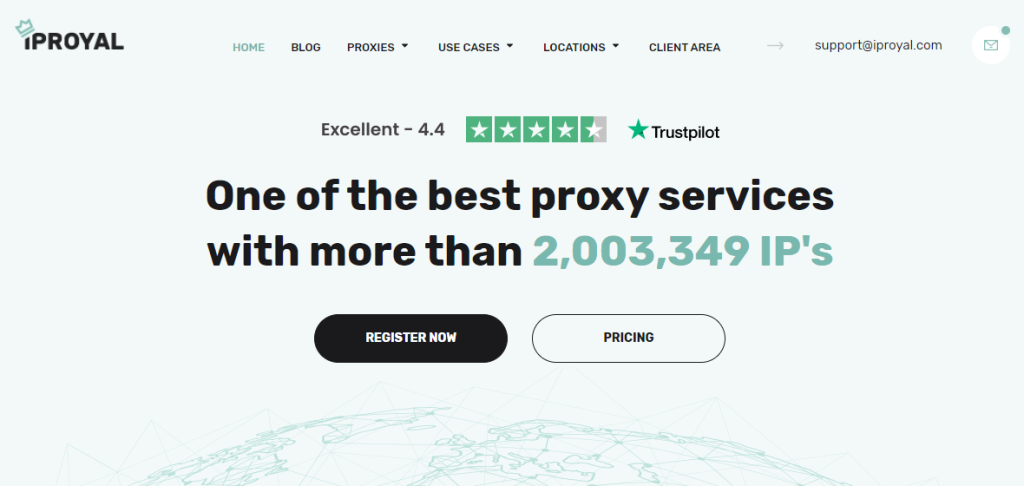
- Pricing: IPRoyal’s residential proxies start from $1.75/GB, static residential costs $2.40/proxy, and you can get a datacenter proxy for as cheap as $1.39/proxy.
IPRoyal is by far the best Gmail proxy service provider. When choosing a proxy for Gmail, you seek security features and additional benefits to maximize user comfort. IPRoyal offers six proxy types with a 99.9% uptime, a proxy tester, IP autorotation, and, most importantly, a Google Chrome extension.
The extension will help you quickly manage your proxies from the browser environment. Moreso, you can use the proxy tester before deploying proxies to action and have the best results without any fail rates. IPRoyal’s residential proxies support city-level targeting and have excellent trust scores, so you can manage as many Gmail accounts as you need.
With 8+ million high-quality IP addresses at an affordable and flexible price, IPRoyal suits casual Gmail users and business professionals alike.

- Pricing: Bright Data’s Starter plan costs $500, asking for $12.75 for residential, $0.50/IP + $12.75/GB for ISP, and $24.00/GB for mobile proxy services.
Because Gmail has over two billion users, it stores a lot of data that analytics can use to buff up their marketing campaigns. Bright Data is a professional oriented towards corporate users, offering them numerous advantages like a massive 70 million IP address pool distributed among 195 countries.
They step the extra mile to ensure their service is ethical and compliant with CCPA and GDPR, which is especially important for businesses that scrape data via proxies. Furthermore, Bright Data offers a Web Unlocker service optimized for accessing specific websites with a 99.9% success rate.
You can order their datacenter, residential, ISP, and mobile proxies. In other words, they have everything a fully-developed proxy service must offer. If you don’t mind spending extra on high-quality features, this is a great choice.
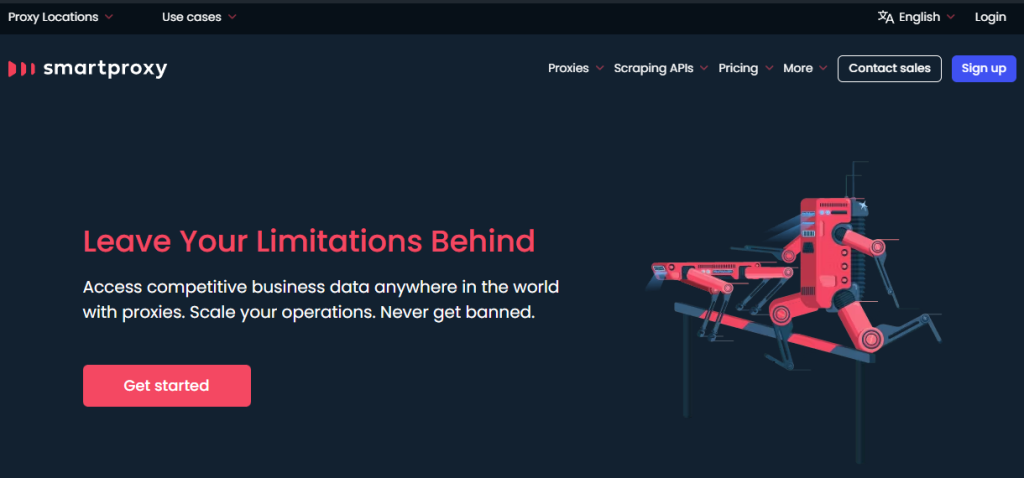
- Pricing: On the cheaper side, Smartproxy residential plans cost $225 per month for 25GB of traffic, and you can get a better price ratio for a Regular plan costing $400 per month for 50GB.
It’s no surprise that Gmail marketing and data scraping specialists require anonymous proxy services. Like many Big Tech companies, Gmail doesn’t willingly share a lot of details, apart from providing an API for gathering data from your mailbox. That’s a cool feature, but if you manage dozens of different Gmail accounts, you should still utilize proxies to avoid any unnecessary issues.
Smartproxy outshines the competition by providing the X Browser. It’s their proprietary browser developed for multiple account management. The X Browser is available on Windows and macOS and removes metadata and browser fingerprints when switching profiles. Coupled with proxy IP change, it significantly reduces the chances of being identified online, even with surveillance-friendly services like Gmail.
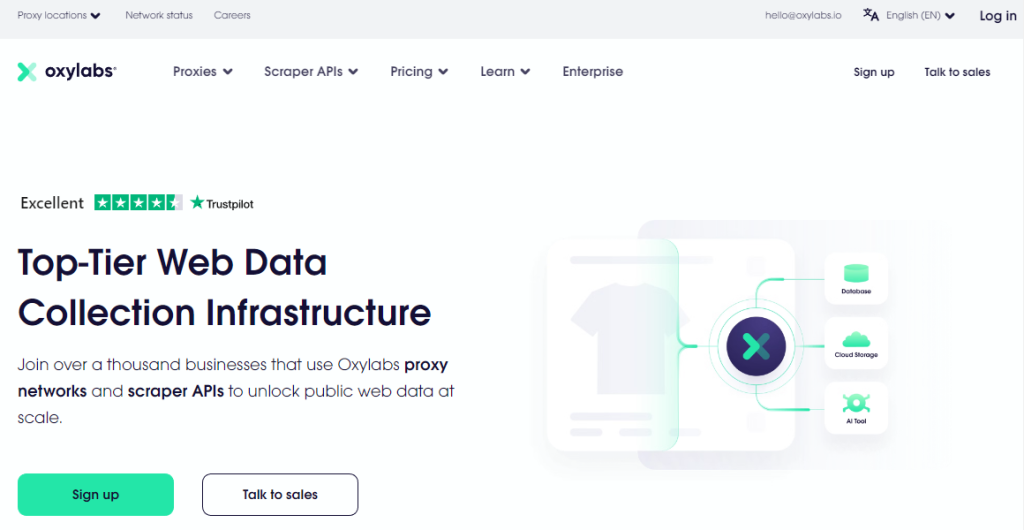
- Pricing: Oxylabs residential proxies start from $15.00 per GB, Mobile from $250 per month, and Dedicated datacenter proxies from $180 monthly.
Oxylabs comes from Lithuania, a small country that’s been heavily investing in the IT sector, and the results are palpable. Oxylabs is a business-oriented proxy service that organizes an annual data scraping conference to introduce this tool to wider audiences. Moreover, you can spend entire months on their blog going through outstanding tutorials and come out as a genuine proxy service professional.
Oxylabs focuses on transparency, compliance, and efficiency. If your business utilizes Gmail services and uses Gmail data, then Oxylabs is a very safe bet. They offer 102 million IPs worldwide, dedicated account managers, and 24/7 live chat professional support.
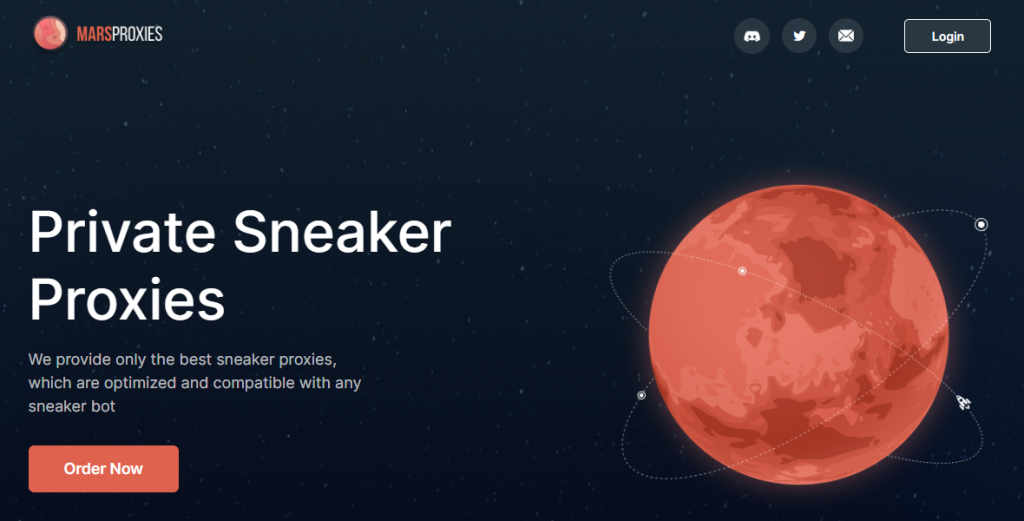
- Pricing: MarsProxies cost €3.00 per GB for residential, €2.00 per proxy for ISP residential, and €1.40 per proxy for a monthly datacenter plan.
Not everybody wants proxies filled with advanced features that make them hard to navigate. Simplistic Gmail proxies are excellent for individual users to manage a few Gmail accounts without getting detected or scraping Gmail inbox data for further analysis.
MarsProxies offer over one million unbanned IPs and 24/7 customer support. Additionally, you will get IP and username:password authentication, 99.9% uptime, SOCKS5 protocol support on all their proxy types, static IP addresses, unlimited bandwidth, and servers in the US & EU.
Overall, this is an excellent choice for proxy beginners that don’t want to spend extra on features they don’t need. The downside is they only accept payments in euros and limit service locations to two regions.
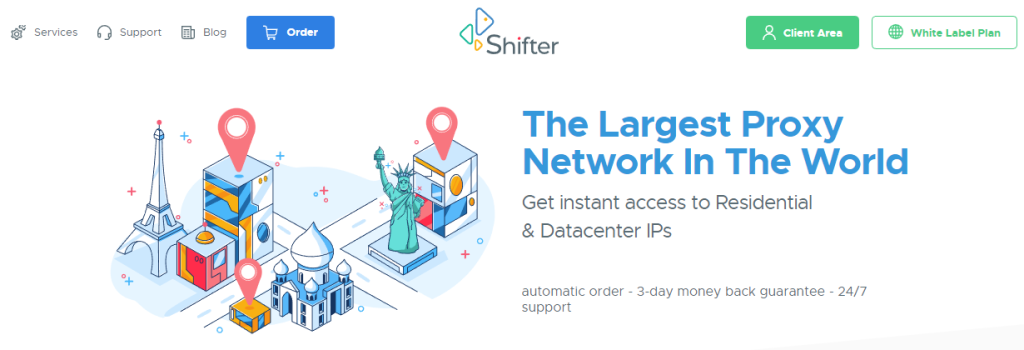
- Pricing: Shifter’s five special rotating residential proxies cost $199.99, and their most popular plan is 100 static residential proxies for $299.99.
This UK-based Gmail proxy service provider brings 31 million IP addresses to the table. Providing proxy services since 2012, they had enough time to develop a high-quality proxy network. They offer outstanding backconnect residential proxies optimized for sales intelligence, ad verification, website crawling, and data gathering.
They also offer rotating and static residential proxies and a scraping API. You will get a geo-targeting option, but only for some backconnect proxies. Shifter’s services are focused on the US market, but if that’s your primary operation location, that shouldn’t be a problem.
Overall, Shifter offers affordable and reliable service. Although somewhat limited in features, available ones work smoothly and will enhance your Gmail operations.
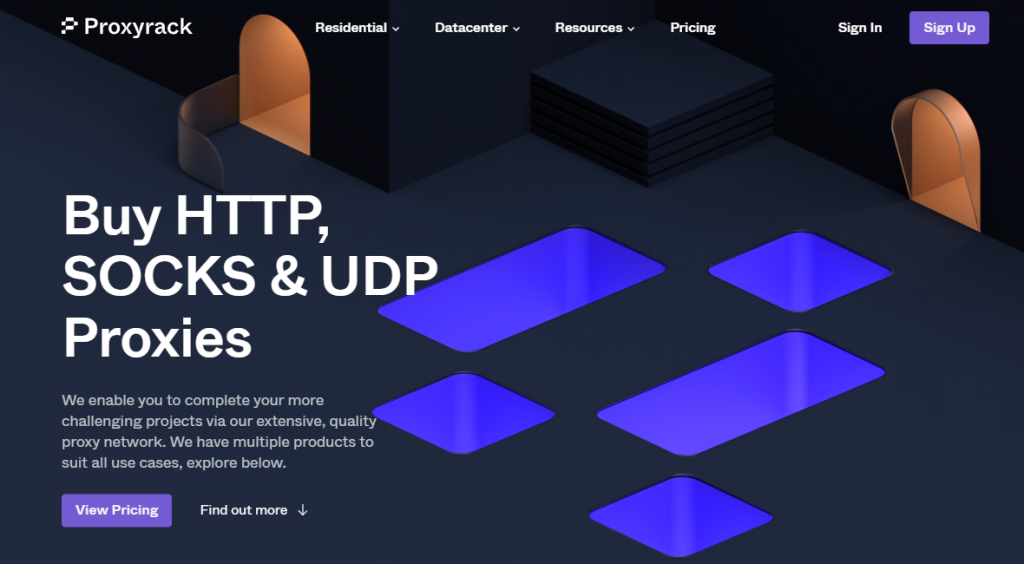
- Pricing: 10GB of premium residential ProxyRack proxies costs $49.95, and static USA datacenter proxies cost $50.00 per month for 100 IPs.
ProxyRack offers five million residential IPs in 140 worldwide countries and 20,000 datacenter IPs, so you should pick it if your Gmail operations require online privacy. They also provide residential VPN service if you require an extra layer of encryption.
Their VPN service uses OpenVPN protocol and offers DNS Leak protection, alongside good privacy and security features, applicable for multiple Gmail account management.
ProxyRack residential proxies support HTTP, SOCKS, and UDP protocols and offer country, city, or ISP targeting options.
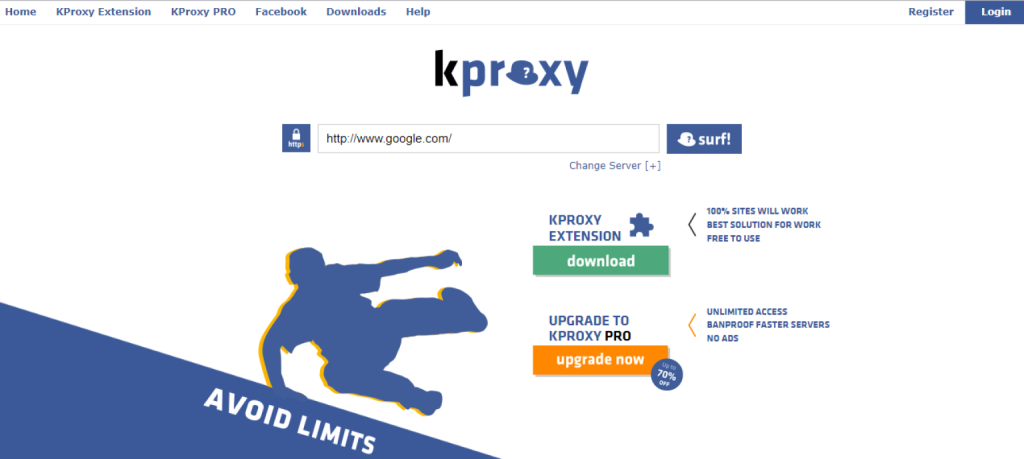
- Pricing: Kproxy paid plans cost $5.00 for 10 days, $10 for one month, and $30 for half a year.
Kproxy has been around for over 17 years and claims to have 1.5 million monthly worldwide users. We believe the numbers are accurate since it offers one of the better free versions but has a few setbacks. However, free versions often attract a lot of users, and our experience with it was positive.
Kproxy limits the free sessions to 30 minutes of browsing, after which you must wait 15 minutes before using it again. However, this is enough for simple Gmail operations, and if you just want to check one of your inboxes privately, it will be more than enough.
They have server locations in the UK, USA, the Netherlands, and Germany with 100,000 IPs. It pales in comparison to other services but outshines most free proxy providers.
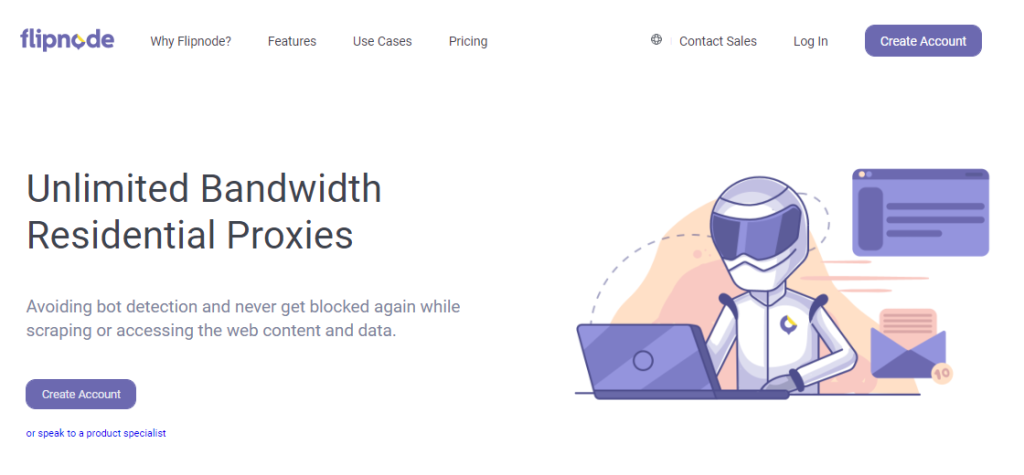
- Pricing: Flipnode’s residential proxies start from $225 per month, and dedicated datacenter proxies cost $145 per month, and ISP proxies from $500 per month.
Flipnode is a relatively new Gmail proxy service provider that’s been with us for three years. Coming from the US, it is not particularly cheap, but renowned successful businesses like Spotify use their services.
Flipnode offers three million IPs in the US, two million in the EU, and one million in Asia and Pacific, and South America. Their worldwide spread encompasses 195 countries, showing good connection speed and availability.
Lastly, the service is intuitive and easy to use, so it’s excellent both for new and experienced proxy users.

- Pricing: NetNut’s 100GB rotating residential proxies cost $800, static residential $1,000, and datacenter $100 monthly.
If you haven’t heard of NetNut before, they have been around for more than a year. It’s impressive that they amassed a network of twenty million rotating residential IP addresses and one million static during such a short time.
Static IPs are excellent for multiple Gmail account management. Meanwhile, rotating residential services excel at data gathering, so this service fully applies to Gmail operations.
Lastly, they have a unique way of acquiring IP addresses directly from ISPs, which increases their security and performance.
What Are the Best Proxies for Gmail?
Choosing a Gmail proxy depends on what you use Gmail for. You should pick a residential or mobile proxy if you want to manage multiple Gmail accounts without being detected. If your Gmail proxy service provider offers a static residential IP, you can order these services and bind it to one Gmail account.
Another thing to look for is 99.9% uptime and 24/7 customer support to ensure you can access your Gmail account whenever required and get some much-needed help if there’s some kind of an issue. Lastly, verify your proxies obfuscate unique IP addresses and effectively bypass geo-restrictions.
How to Set Up Proxies for Gmail?
Setting up Gmail proxies is straightforward; here’s how to do it on Windows:
- Look for “Proxy Settings” in the Windows search bar;
- Choose “Automatically detect settings”;
- Enable “Use setup script”;
- Enter the script address and save.
For Mac users, follow these steps:
- Click on the Apple icon;
- Go to “System Preferences”;
- Select “Network”;
- Click “Advanced” then “Proxies”;
- Choose the proxy IP protocol and turn on “Secure Web Proxy”;
- Input the port number and proxy server address, and save the configurations.
Conclusion
Gmail is an excellent free email service, but like with most popular online tools, it’s best to use them with some additional safety. Proxies not only protect your Gmail account by masking your IP address, but they can also help manage multiple Gmail accounts without getting detected.
FAQs
Should I stay away from free Gmail proxies?
Yes, using a free Gmail proxy is risky. Although you might decide to save some money by combining two free services, free proxies often lack sufficient cybersecurity protocols for safe use. Moreover, they could collect and sell users’ data, which is unacceptable for email marketing operations.
What type of residential proxy works best with Gmail?
Static residential proxies work the best as they provide an unchanging IP you can assign to a specific Gmail account. You can always connect to this account through the same IP address to remain undetectable and safely use as many Gmail accounts as you need, as long as they all have different static IPs.










