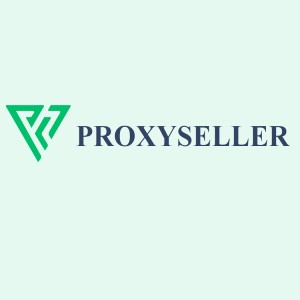Kodi is the perfect solution to watch TV shows, movies, and live channels without dealing with cable TV companies. The free media player software app works on almost all smart gadgets, including smart TVs, smartphones, and computers.
However, certain Kodi content may not be available in your region. This is when proxies can help. Proxy servers can help you unblock Kodi from anywhere and use the app anonymously.
For that reason, we’ve compiled a comprehensive list of 10 best proxy providers for Kodi, each offering unique features and pricing. Read why you need to use proxies for Kodi, and take a look at our review to pick the service that meets your needs.
Top 10 Best Proxy Providers for Kodi – Quick Summary
1. IPRoyal – Overall the best proxy provider for Kodi
2. Bright Data – Reliable proxy service with excellent features
3. Smart proxy – A mix of affordability and performance
4. Oxylabs – The largest proxy network in the industry
5. MarsProxies – Fast, private proxy servers at pocket-friendly prices
6. PrivateProxy – Revered provider with over a decade of experience
7. NetNut – Reliable and easy-to-use proxies
8. Proxy-Empire – Secure proxies with rollover bandwidth
9. Proxy-Seller – Location-specific customization
10. Shifter – High-quality residential proxy servers
About Kodi
Kodi is a free and open-source media player software that allows users to access and manage various types of digital media, such as movies, TV shows, music, photos, and more. Originally known as XBMC (Xbox Media Center), Kodi is available on multiple platforms, including Windows, macOS, Linux, Android, iOS, and even some smart TVs.
Kodi provides a user-friendly interface that organizes and displays media content in a visually appealing manner. It supports a wide range of audio and video formats, including popular ones like MP3, MP4, MKV, AVI, and more. Users can browse their media library, create playlists, and easily navigate through different categories.
One of the key features of Kodi is its ability to stream media content from various sources. Through add-ons or plugins, users can access online streaming services, IPTV channels, live TV, podcasts, and even digital content from network-attached storage (NAS) devices.
Kodi supports a vast number of add-ons, which can be installed to expand its capabilities and access content from different sources.
Why Is It Better to Use Proxies With Kodi?
When it comes to enhancing your Kodi experience, a Kodi proxy can be a game-changer. Firstly, a proxy can significantly improve your network quality. By routing your connection through a different server, a proxy can decrease latency and boost speed.
This results in smoother streaming with less buffering and lag, which is particularly beneficial when streaming high-definition content or live television. Furthermore, a Kodi proxy unlocks a treasure trove of global content previously unavailable due to geographic restrictions.
Content blocks can be frustrating, especially when you can’t access shows and movies you’re eager to enjoy. This is where a Kodi proxy steps in, granting you access to restricted content by masking your real location. This can also be useful when you want to use Kodi in places like schools or workplaces where streaming services are usually blocked.
In addition, using a Kodi proxy offers an extra layer of security. By hiding your IP address, it ensures that your online activities stay anonymous and private. So, not only does a Kodi proxy enhance your streaming experience, but it also safeguards your digital footprint.
Full Providers Review
Now that you know how proxies can elevate your Kodi experience, it’s time to find out where to get them. Below is our comprehensive analysis of the top ten proxy providers for Kodi:
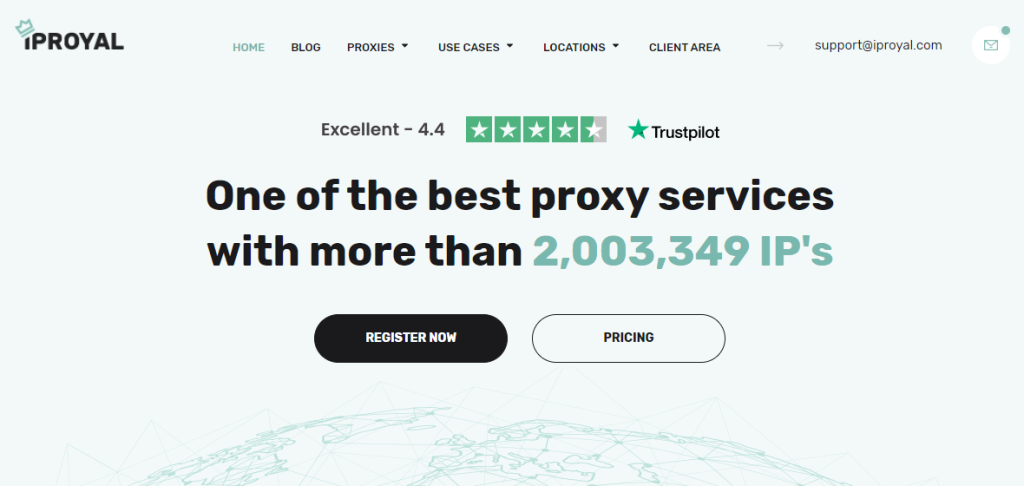
- Pricing: Pricing starts at $7 per GB for residential proxies with great bulk discounts. Datacenter proxy servers start at $9 for 5 IPs, static residential proxies at $1.80 per IP, mobile proxy servers at $90 per month, and sneaker proxies at $1 per IP.
IPRoyal is an excellent choice for Kodi users, combining versatility and affordability in an accessible package. Its robust performance consistently delivers great speeds, ensuring that streaming media remains smooth and free from frustrating buffering or lag.
Even more impressive, IPRoyal offers a 99% uptime guarantee, demonstrating their commitment to reliability and constant availability.
With over 8 million servers spread across more than 195 locations worldwide and precise geo-targeting, it helps you bypass geo-restrictions and access any Kodi content you want. Coupled with HTTPS and SOCKS5 support, it makes no compromise on security, providing Kodi users peace of mind as they browse and stream.
While its ethically-sourced residential proxies are ideal for unblocking Kodi, its datacenter proxies with high speeds and unlimited bandwidth are great for streaming. IPRoyal has some of the lowest prices in the industry, fantastic bulk discounts, and pay-as-you-go options.

- Pricing: Residential proxies start at $15 per GB, while datacenter proxies at $0.110 per GB plus $0.80 per IP. The ISP proxy service starts at $15 per GB plus $0.50 per IP. The mobile proxy service starts at $24 per GB.
Bright Data, formerly known as Luminati, solidifies its position in the world of proxy services with impeccable speed and reliability. This quality assures a buffer-free, enjoyable streaming experience for Kodi users.
Boasting a pool of over 72 million servers across 195 locations, Bright Data offers a global reach that few can match. The wide distribution and advanced filtering promise easy access to region-specific content granting users an expansive horizon of media options.
While it offers HTTP(S) support for data protection, the absence of SOCKS5 might deter some users. The proxy catalog includes residential, static residential, mobile, and datacenter proxies.
Depending on the plan, users can enjoy unlimited bandwidth, making Bright Data a worthy investment for those who prioritize quality and performance. However, the company lacks a live chat opinion on the website, and the pricing is above average.
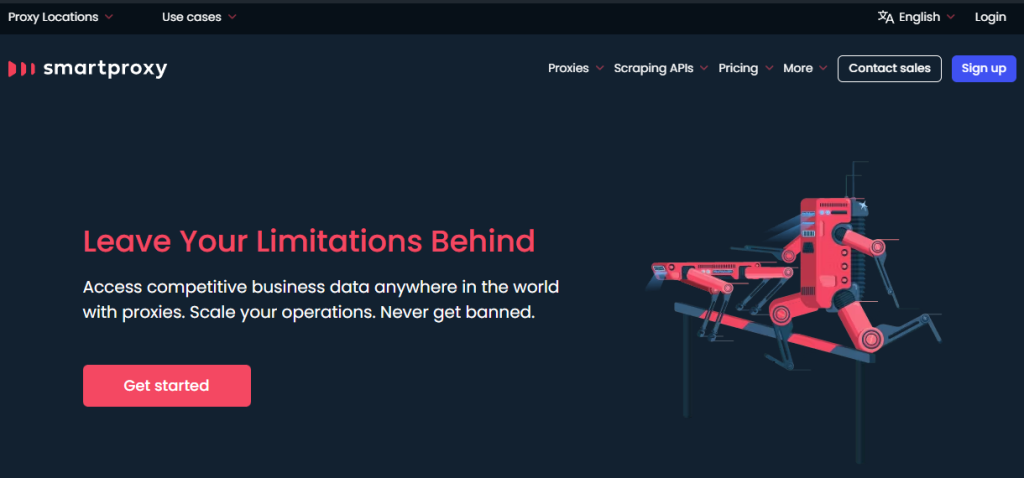
- Pricing: Shared datacenter proxy servers start at $30 for 50 GB or $10 for 100 IPs a month, while dedicated datacenter proxies start at $7.5 for 3 IPs monthly. The residential proxy service starts at $8.5 per GB, and the static residential proxy service at $28 for 2 GB a month. Mobile proxy servers start at $50 for 2 GB.
Smartproxy earns its reputation for premium, affordable services by providing high speeds and 99% uptime for buffer-free streaming on Kodi. In terms of global presence, Smartproxy is no slouch.
With a vast pool of over 50 million servers covering more than 195 locations, this provider ensures a wide spectrum of regional content is within reach. Enhanced by robust HTTPS and SOCKS5 support and dual authentication, users can feel safe knowing their data is shielded.
They can choose between residential, shared datacenter, dedicated datacenter, ISP, and mobile proxy servers. The streamline website design aids in an effortless setup process for Kodi. Responsive customer service, reachable through live chat and email, is ready to resolve any hiccups users may encounter.
The pricing is reasonable, plans come with a 3-day money-back guarantee, and most of them provide unlimited bandwidth, which is great for streaming.
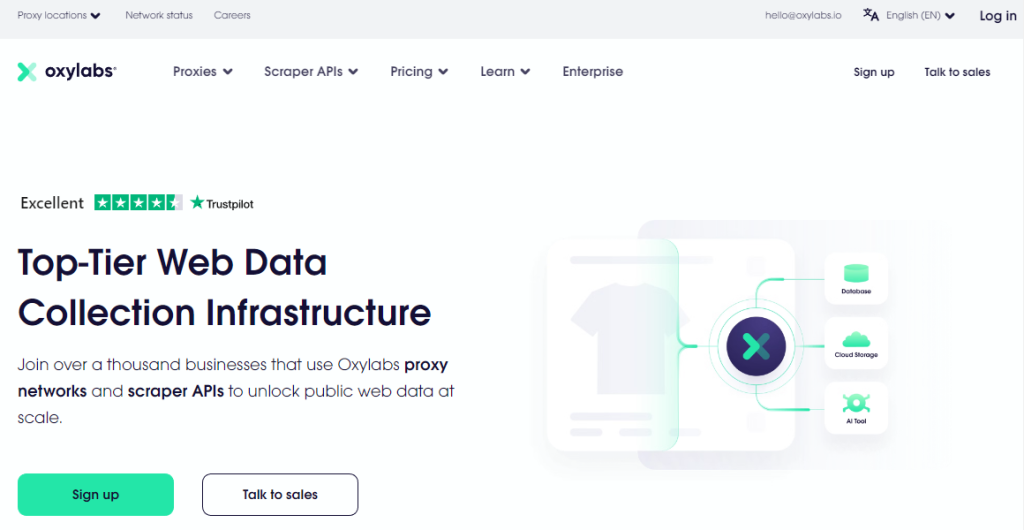
- Pricing: Residential proxy servers start at $15 per GB, and ISP rotating proxy servers at $340 for 20 GB a month. The dedicated datacenter proxy service starts at $180 for 100 US IPs or 60 global IPs, while the shared datacenter proxy service starts at $50 for 77 GB monthly. Mobile proxy servers start at $30 per GB monthly. Static residential proxies start at $297 a month for 100 proxies in the USA and $521 a month for 100 proxies in another country.
This proxy provider upholds a promise of performance backed by the largest infrastructure in the market. With a gigantic pool of over 100 million servers spread across 195 locations worldwide, it paves the way for a broad range of region-specific content.
Oxylabs has an impressive proxy catalog, including residential, shared datacenter, dedicated datacenter, mobile, rotating ISP, and static residential proxies. They boast great speeds and high reliability, so you can plunge into your favorite shows without disruption.
In terms of security, Oxylabs checks all the boxes with solid HTTPS and SOCKS5 support, topped with a firm no-log policy, ensuring your online activity remains private.
User experience can be a little challenging due to the slightly complex website. However, Oxylabs mitigates this with a dedicated proxy manager that simplifies the setup process. Its excellent compatibility also means users can enjoy Kodi on multiple devices. The high pricing can make it unfit for many users on a budget, though.
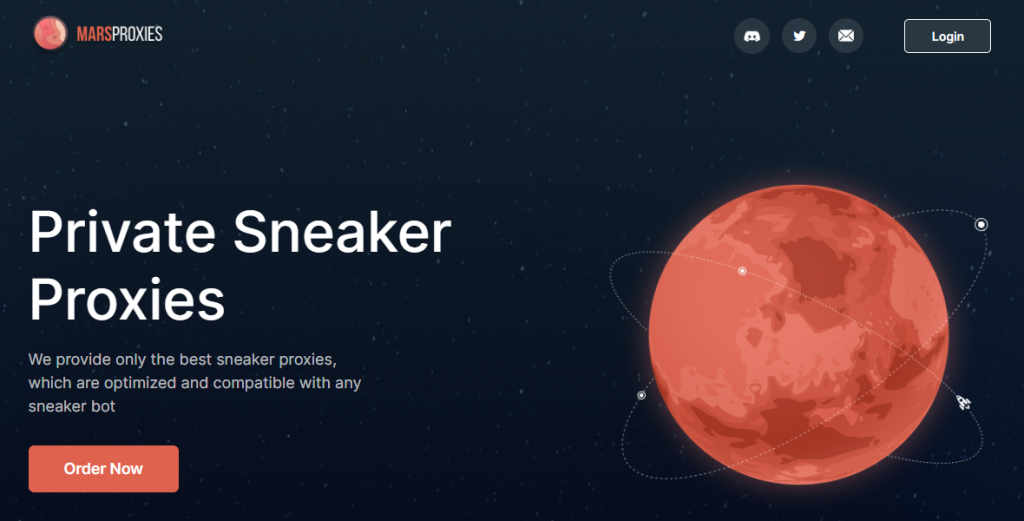
- Pricing: Residential proxy servers start at €3 per GB. ISP proxy servers start at €2 per IP, and datacenter proxies at €0.80 per proxy a day and €1.40 per proxy a month.
MarsProxies may be ideal for sneaker copping, but its lightning-fast proxies of up to 10 Gbps are also great for streaming. Backed by a stellar 99% uptime guarantee, you can ensure streaming without hiccups and no waiting for your favorite content due to server downtimes.
The company offers a minimalist pool of over a million servers spread across 200 locations worldwide. All IP addresses are clean and private, so you’ll have all bandwidth for yourself. Security is assured with SOCKS5 support and dual authentication, making it a strong contender on the privacy front.
An attractive feature for many users will undoubtedly be the unlimited bandwidth, opening the door to endless hours of entertainment. Another great thing about this provider is the residential plan which comes with non-expiring traffic.
The proxies are easy to use and support sticky sessions. The company lacks live chat support, but the affordable pricing and daily plans make it perfect for budget-conscious users who prioritize functionality and price over premium support.
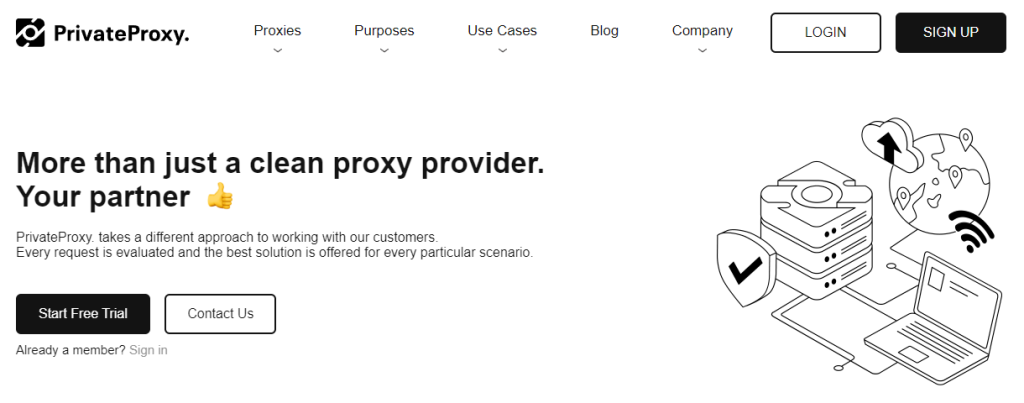
- Pricing: Static residential proxies start at $5 for 1 proxy per month, while datacenter proxy servers at $9 for 3 static IPs monthly. The datacenter rotating proxy service starts at $59 a month, while residential rotating proxies at $150 per month.
PrivateProxy, a veteran in the proxy space, delivers an impeccable balance of performance, reliability, and speed. These traits make it a splendid choice for Kodi users who depend on swift, uninterrupted streaming.
While PrivateProxy keeps their server pool count under wraps, they guarantee coverage in the US, UK, and Germany, which can be limiting for some Kodi users. Security is a top priority with HTTPS and SOCKS5 support paired with a stringent no-log policy, promising peace of mind for those concerned about data protection.
Additionally, the service’s unlimited bandwidth means your streaming won’t be hindered by data caps or restrictions.
With its user-friendly website, setting up PrivateProxy for Kodi is a breeze, and its impressive compatibility ensures smooth integration with your devices. Good customer support stands at the ready to help solve any issues, and the pricing structure is both affordable and flexible, making it an attractive option for those on a budget.
The proxy catalog is versatile, including residential, rotating datacenter, datacenter, and static residential proxies. However, its undisclosed server pool size may leave some users wanting more transparency about their network.

- Pricing: Residential proxy servers start at $300 for 20 GB per month. The ISP proxy service starts at $350 for 20 GB a month. Datacenter proxy servers start at $100 for 100 GB monthly, and mobile proxy servers at $950 for 50 GB monthly.
This mid-range provider has made significant strides in the proxy realm by offering stellar services. NetNut’s vast server pool of over 52 million servers in 150 different locations allows you to unblock Kodi from anywhere.
However, while they do offer HTTPS support and dual authentication, they lack SOCKS5 support, which could be a minor setback for some security-focused users. When it comes to bandwidth, NetNut offers a range of plans, but the datacenter ones come with bandwidth limitations which is a flop.
Besides datacenter proxies, the company offers residential, ISP, and mobile proxy servers. They have good speeds and reliable uptime, ensuring an uninterrupted Kodi experience.
NetNut’s website is straightforward and user-friendly, making it easy even for beginners to set up and use with Kodi. With their broad device compatibility, users can enjoy Kodi on any of their preferred devices. While their customer support is responsive, providing assistance through live chat and email, their services are quite expensive.
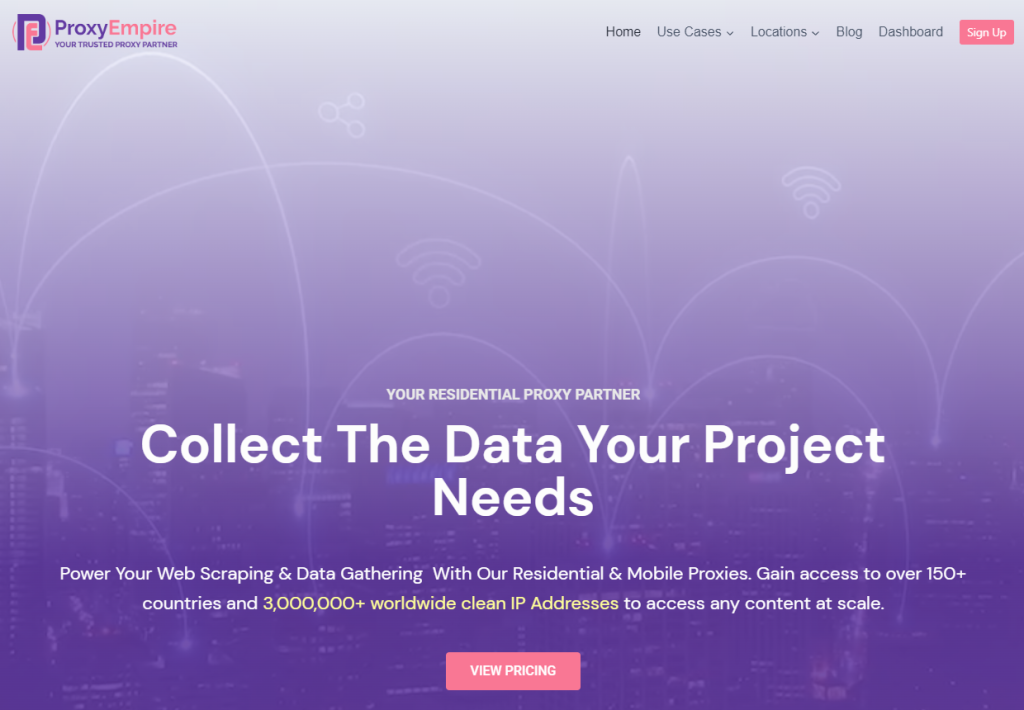
- Pricing: The starter residential plan costs $40 for 3 GB per month, while the pay-as-you-go plan starts from $15 per GB. Rotating datacenter proxies start at $25 for 40 GB per month. The starter mobile plan is $60 for 2 GB a month, while the pay-as-you-go option starts from $30 per GB.
Fast, reliable, and secure, ProxyEmpire offers a potent mix of features that are essential for a smooth Kodi experience. Speed is at the forefront of their service, making streaming a breeze with little to no buffering.
The broad network coverage of ProxyEmpire, boasting over 9 million residential, mobile, rotating datacenter, and static residential servers in more than 170 locations, means you’re likely to find a server where you need it.
These servers, along with HTTPS and SOCKS5 support, bolster your online security while their firm no-log policy ensures your privacy. However, be mindful of the bandwidth restrictions that come with certain plans, although unlimited options are also available.
From setup to daily use, ProxyEmpire makes the Kodi experience uncomplicated with its intuitive and easy-to-use website. Its excellent compatibility with a variety of devices makes it a convenient choice for many users.
You can expect timely support from their customer service team via live chat and email should any issues arise. These proxies have above-average prices, but on the good side, all plans come with rollover bandwidth, ensuring you don’t lose any unused data.
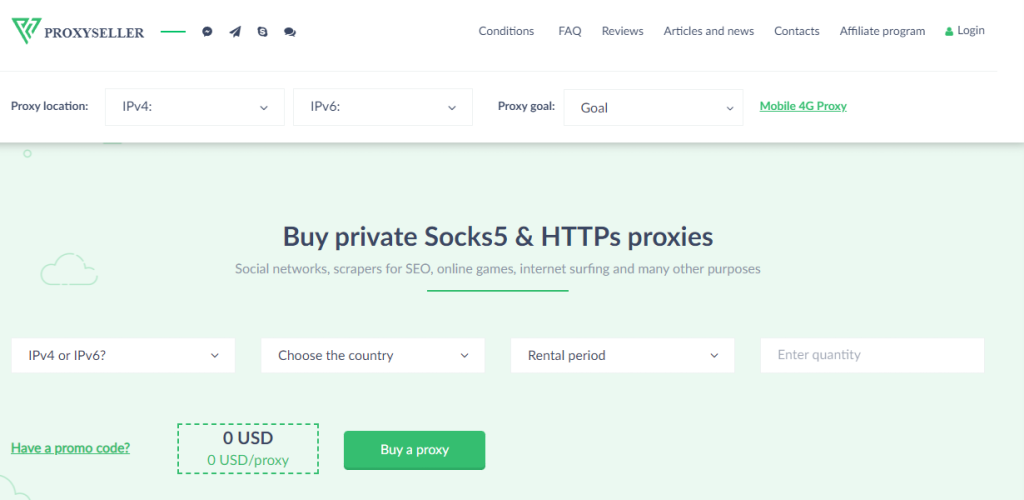
- Pricing: The pricing depends on the IP’s location. IPv4 US proxies start from $2.14 per IP, while US IPv6 proxy servers start from $0.8 for 5 IPs. ISP proxies start at $3 per IP, and mobile proxies at $30 for 7 days.
Proxy-Seller is the embodiment of speed and reliability, ensuring a seamless Kodi streaming experience. The datacenter, ISP, and mobile proxy provider is known for its highly customizable IPs at affordable prices.
Despite the lack of clarity on the size of their IP pool, they take pride in the location-specific customization of their proxies, catering to users’ unique needs.
Security on Proxy-Seller is also impressive, with both HTTPS and SOCKS5 support. The provider’s strict no-log policy makes sure your online activities stay private, making it a secure option for Kodi users. Their unlimited bandwidth feature ensures your streaming experience will not be hampered by data restrictions.
Proxy-Seller excels in ease of use and compatibility, offering an intuitive website and support for various devices. While it shines in many areas, the provider’s customer support is only accessible through email and social media. However, given the reasonable pricing, it remains a compelling choice for Kodi users around the world.
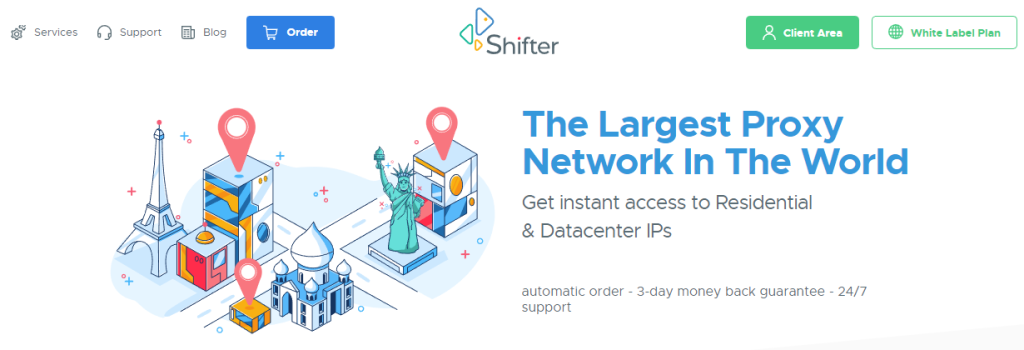
- Pricing: The price for 5 basic rotating proxies is $99.98, while that for 5 special rotating proxies is $199.98. Static residential proxy servers start at $74.99 for 25 IPs.
Shifter has established a solid reputation over the past decade for its high-quality residential proxies and robust service. With a network spanning over 50 million servers in more than 180 countries, Shifter ensures comprehensive coverage.
This company offers residential proxies in two versions – special and basic. While the special proxy servers are significantly more expensive than basic ones, they only come with one extra feature – geo-targeting. Besides these proxies, Shifter also sells static residential proxies.
The provider maintains a highly secure environment, supporting HTTP(S) and SOCKS5 connections. The unlimited bandwidth offering further complements the user experience, facilitating uninterrupted viewing.
While Shifter boasts a highly navigable website and offers customer support through live chat and email, its pricing structure has received some criticism. The high cost has led to mixed reviews on Trustpilot, with users questioning the value for money.
Reasons to Use Proxies With Kodi
In the dynamic landscape of online streaming, utilizing a proxy with Kodi can revolutionize your viewing experience. Here are the top four reasons why:
- Improved network quality
A proxy optimizes your network quality by reducing latency and enhancing speed. This means less buffering and more seamless streaming, especially when it comes to HD content or live TV.
- Access to restricted content
A Kodi proxy serves as your passport to worldwide content. It eliminates geographical barriers, granting you access to shows and movies from around the globe.
- Enhanced security
By masking your IP address, a Kodi proxy ensures your online activities remain private and anonymous. This extra layer of security shields your digital footprint from prying eyes.
- Better control over bandwidth
Using a proxy, you can better manage your network’s bandwidth. This proves helpful in preventing network congestion and ensuring smooth streaming, even during peak hours.
How to Set Up a Proxy Server on Kodi Media Player
Setting up a proxy with Kodi is a straightforward process. Here’s a step-by-step guide:
- Open the Kodi app on your device.
- Navigate to the home screen and click on the gear icon to access the ‘Settings’ menu.
- From the ‘Settings’ menu, choose ‘System settings’ and select either the ‘Standard’ or the ‘Expert’ setting.
- Select ‘Internet Access’ from the menu on the right.
- Click on ‘Use proxy server’ and turn it on.
- In the fields provided, input the required details for your proxy server, including the server’s address, port, username, and password (if necessary).
- Make sure the ‘Internet Connection Bandwidth Limitation’ is off for optimal stream quality.
- Finally, select ‘OK’ to save your proxy settings.
Remember to use a reliable and compatible proxy service with Kodi for the best streaming experience.
Conclusion
Kodi is an exceptional media player, but a reliable proxy service can make it even better. It allows you to bypass geographical restrictions, improve network speed, and enhance your online security.
However, the key to fully harnessing the benefits of Kodi lies in the proxy service you choose. So take a look at our list of best proxy providers for Kodi and pick the one that meets your needs and budget.
FAQs
What are the best proxies for Kodi?
Residential and datacenter proxies from a premium, reputable provider are ideal for Kodi. Residential IPs are perfect for unblocking Kodi, while datacenter ones for fast and uninterrupted streaming.
Is my data safe while I’m using proxies for Kodi?
Your data is generally safe when using Kodi. However, you can take it a notch higher and ensure maximum security using proxies.