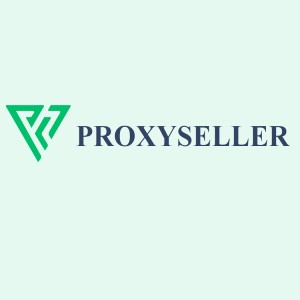Social media has come a long way since the inception of the internet. Today, there are numerous social media platforms, each with its own specific use cases and unique features.
Discord is among the top social media platforms used by millions of gamers and developers around the globe. The platform allows users to send video, voice, and text messages to friends, game communities, and other communities of like-minded people.
But to make the most out of your Discord experience, you may need to invest in some Discord Proxies. This article will look at the top 10 best Discord proxies providers to buy in 2023.
Top 10 Best Discord Proxies Providers to Buy In 2023- Quick Summary
1. IPRoyal – Best Discord proxy service provider
2. Bright Data – Highly reliable proxies with an extensive feature set
3. Smart proxy – High-quality discord proxies at affordable rates
4. Oxylabs – Premium proxy servers powered by a powerful infrastructure
5. MarsProxies – High-speed private IPv4 servers
6. Proxyrack – Premium residential proxies with good controls
7. GeoSurf – Residential proxy servers designed to bypass blocks
8. Rayobyte – Datacenter proxy service for Discord
9. Shifter – Large residential proxy pool
10. Proxy-Seller – Quality datacenter proxies
What Is Discord?
Discord is a free, cross-platform chat, voice, and text communication network for gamers, streamers, developers, and businesses. It provides an easy way to communicate and share ideas with others. It supports many popular features, such as built-in voice and video calling, file sharing, custom emojis, etc.
Why Do I Need Proxies for Discord?
A Discord proxy is a server designed to reroute your Discord requests through its IP address. There are several reasons why you may need a proxy for Discord. One of the most popular ones is to access the application if, for whatever reason, it’s banned in your network or region.
Below are some of the most common reasons why you may need a premium Discord proxy service:
- To help manage multiple Discord accounts with bots without getting banned
- To improve network quality and reduce lags
- To boost security and privacy at the workplace
- To bypass geo-blocks
Now that you know how these servers are helpful in different situations, you may wonder where to source them. Read on below to find out.
Full Providers Review
We reviewed some of the best proxy providers you can choose for your Discord needs. These companies are some of the best in the business, and most have a positive track record and customer testimonials.
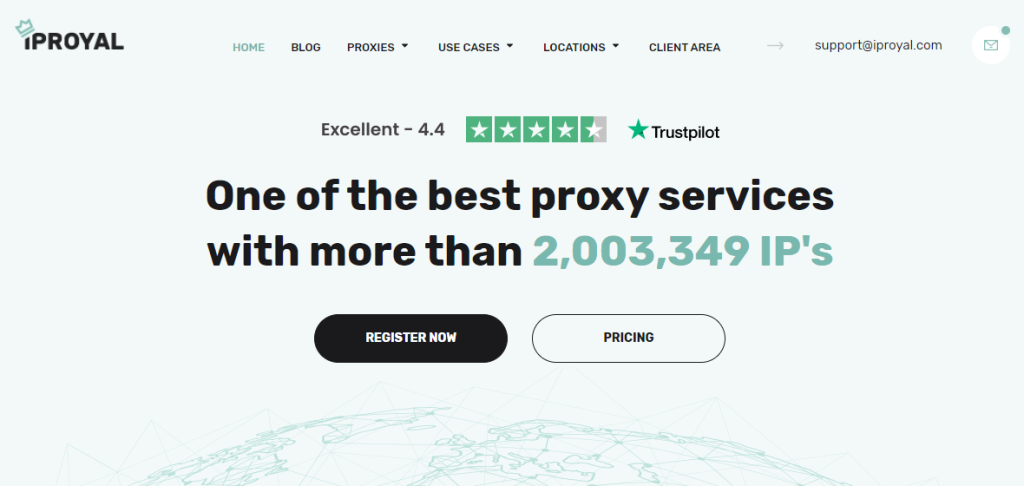
- Pricing: Pricing starts at $7/GB for regular residential proxies, with a chance for great discounts if you order more proxies. Static residential proxy servers start at $1.80 per IP a day, datacenter IPs at $1.80, sneaker proxy servers at $1, and mobile proxies at $81.
We start our list with IPRoyal. In three years, this provider has embarked on an aggressive expansion campaign and priced its proxy packages competitively enough to give its rivals reason for worry.
IPRoyal has over 8 million ethically-sourced IP addresses from over 190 countries in its pool, more than enough for most Discord needs. The products to expect from this provider include residential, datacenter, sneaker, and mobile proxies, spread out across different pricing plans, which are pretty affordable and come with great bulk discounts.
These proxies are compatible with Discord. With such a massive pool, HTTP(S) and SOCKS5 support, and sticky and rotating sessions, their use cases for Discord are unlimited. On top of that, the company recently introduced a live chat feature for customers to have a more streamlined experience reaching out to the customer support team.

- Pricing: The starter package is $500/month for all proxies. Users can choose the pay-as-you-go plan, which costs $15/GB for residential proxies plus $0.80/IP, $0.11/GB for datacenter proxy service plus $0.50/IP, $15/GB for the ISP proxy servers, and $40/GB for the mobile proxy service.
Coming next is Bright Data, a company that has served big-league businesses and institutions worldwide. Their pricing is one of the most obvious indicators of their premium service. Bright Data’s proxy service has top-notch features, but you must dig deep into your pocket to utilize them.
The proxies from this provider are compatible with almost anything on the internet (so long as it’s legal), Discord included. At the moment, Bright Data’s IP pool stands at over 72 million servers across 195 locations, which is quite impressive.
With such high stats, unblocking Discord is a hassle-free affair. The proxies are also mighty performers with impressive speeds and high success rates. On a negative note, customers have complained of the platform being too complicated to use at times, so it may not be the best option for newbies in the proxy world.
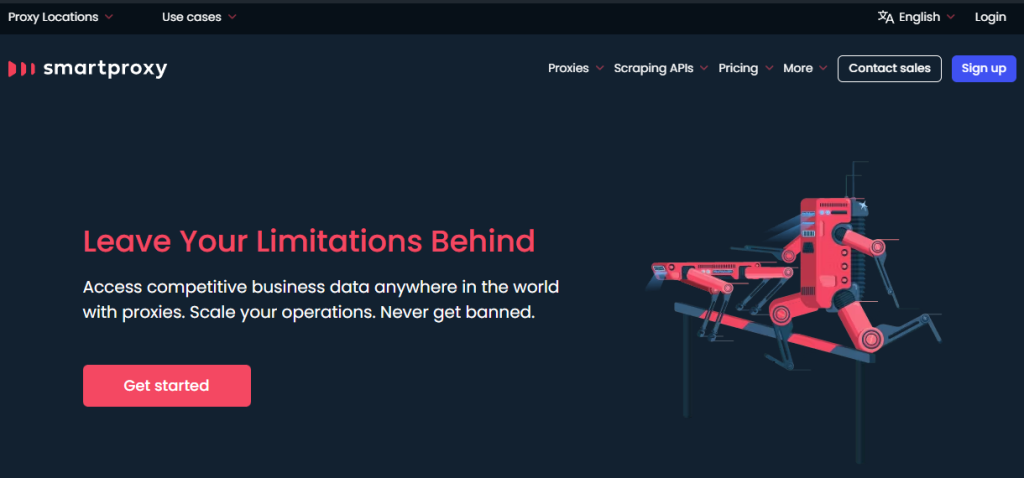
- Pricing: The residential plans start from $12.5, while the regular datacenter plans start from $10. The dedicated datacenter plans start from $7.5. Finally, the eCommerce scraping API starts from $50.
Next up is Smartproxy, a company that has stayed in business for years by maintaining the delicate balance between serving low to mid-level and high-level enterprise customers. Despite being streamlined towards the data collection and web scraping niches, this provider’s products are more than enough for Discord applications.
The brand has a network of over 40 million proxies in over 190 locations. It operates on residential, mobile, and datacenter proxy networks and is an ideal choice for sneakerheads, gamers, digital marketers, etc.
SmartProxy is also suitable for Discord users. It offers multiple IPs in many locations, making it easy to bypass geo-blocks and access the platform from your device, no matter where you are. It also has a 3-day money-back guarantee for customers, which is always welcome.
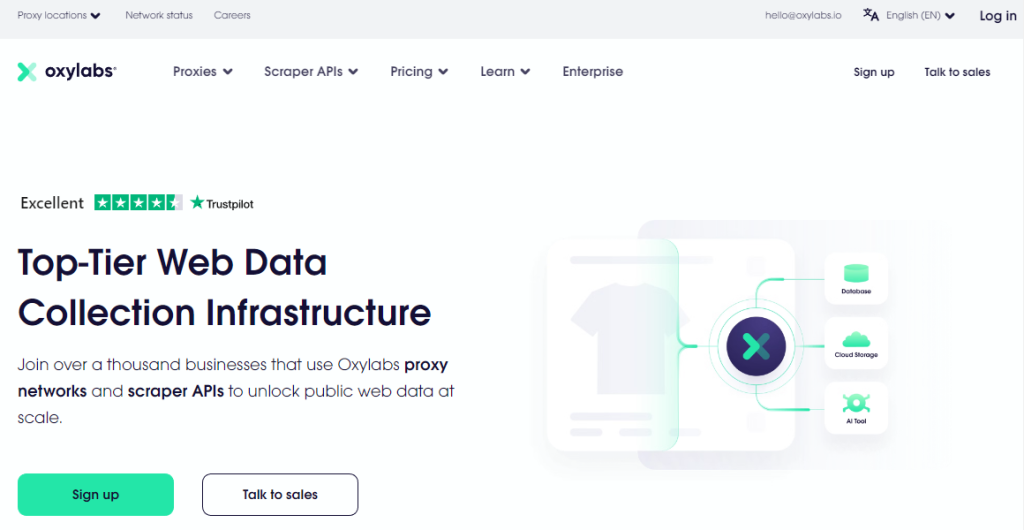
- Pricing: The residential proxies start at $15, while the mobile proxies start at $250 monthly. The rotating ISP proxies start at $340 a month. The shared and dedicated datacenter proxies start at $50 and $180 monthly.
Oxylabs can be a good option for Discord users due to its powerful, transparent infrastructure. However, given the premium level of this company, the prices are also premium, which may force some users to look for a more affordable alternative.
To give you a perspective of just how powerful Oxylabs’ network is, it has over 100 million IPs in more than 195 locations, a threshold no other provider has managed to breach so far. On top of that, the proxy network supports both sticky and rotating sessions.
All this means that using these proxies with Discord is nothing short of a breeze. You have a wide enough pool to rotate your IPs when needed, and these servers offer top-notch performance with impressive speeds.
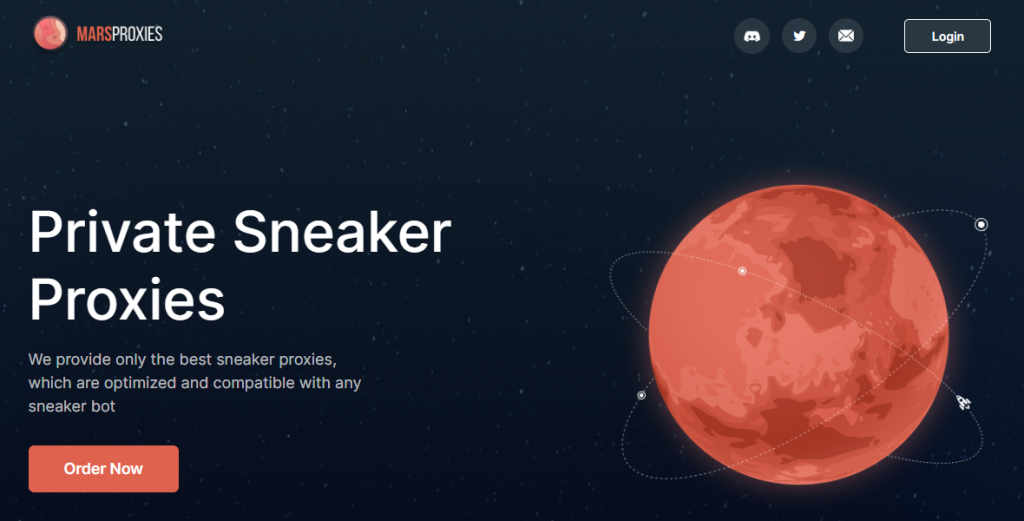
- Pricing: Residential proxies start at £3/GB and ISP at £2/proxy. The datacenter proxy servers cost £0.80/proxy for the daily plan and £1.40 for the monthly plan.
MarsProxies is quite different from the companies on our list, given that it offers exclusive sneaker proxies. These servers have high-level features such as high speeds, instant activation, and exceptional performance, making them a good option for your Discord needs.
This provider has a pool comprising over 550,000 unbanned IPs spread across Europe and the US. They support dual authentication, SOCKS5 connections, sticky and rotating sessions, unlimited bandwidth, and more.
Apart from the proxy products and features, pricing is another factor that makes MarsProxies a good option. The packages are affordable enough, given you get excellent features. You also get a daily plan for the datacenter proxy service.
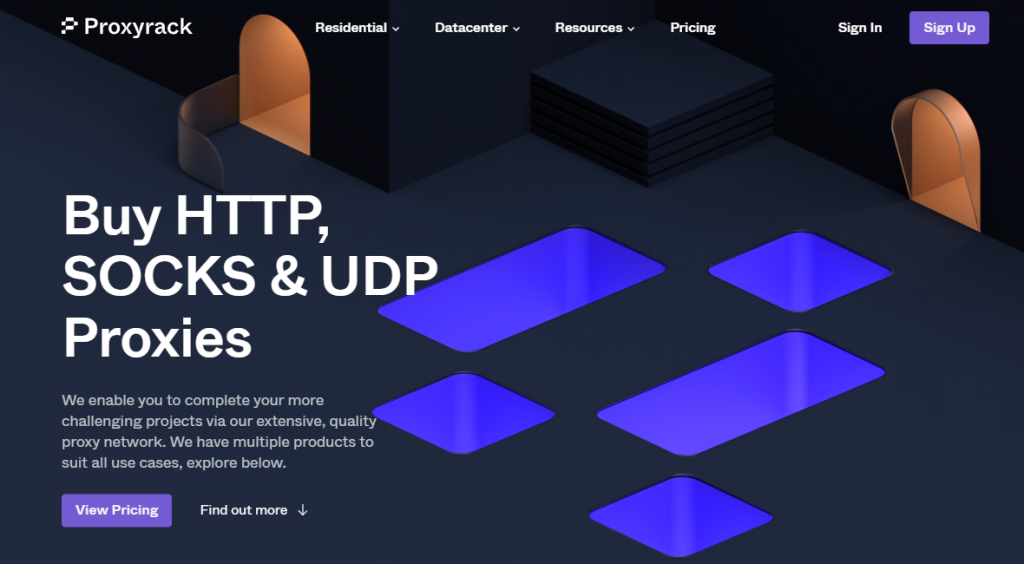
- Pricing: Premium residential proxies start at $49.95/month. Unmetered residential proxy servers start at $65.95/month. The global rotating datacenter proxy service starts at $65/month, the USA rotating at $65.95/month, and the static datacenter proxy servers start at $50/month.
Like other companies on our list, Proxyrack targets data collection and web scraping as its ideal niches. However, the proxies are compatible with many platforms, meaning you can take advantage of them even for your Discord needs.
The fact that the company hides the number of IPs might fail to inspire confidence in its service, but the features and pricing can instantly change this notion and make their packages highly desirable. The provider offers affordable and versatile datacenter and residential proxy packages, contributing to the company’s huge success.
Apart from its secretive habit, Proxyrack seems to hit all the right spots with its premium proxies. Key features include precise geo-targeting options, SOCKS5 support, and uncapped data. Sticky and rotating sessions depend on your chosen package, and finally, good customer support you can count on.
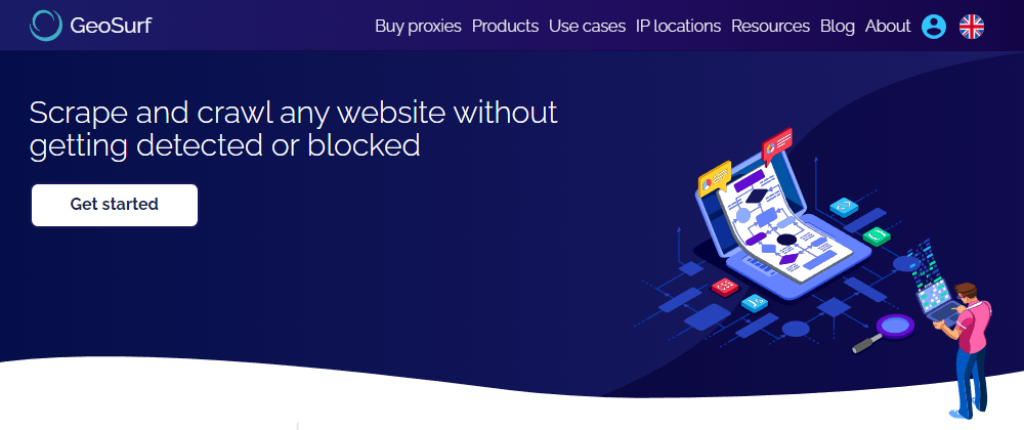
- Pricing: The starter plan is $300 and offers 25 GB per month with additional GBs priced at $12.
GeoSurf isn’t a new name in the world of proxies. The company has been in the business for more than a decade, during which it has managed to amass a loyal customer base and an impressive track record.
This provider is identified by its impeccable residential proxies and extensive location coverage, which is why it’s a good option for Discord users. GeoSurf has more than 3.7 million residential IPs in more than 2,000 locations, which is outstanding.
But what exactly does this mean when it comes to Discord? With such an impressive roxy pool size and location coverage, unblocking restrictions and geo-blocks on Discord is a childsplay. However, there have been reports that the service is outdated and other companies offer better value for the money. Just something to keep in mind when choosing your Discord proxy service.
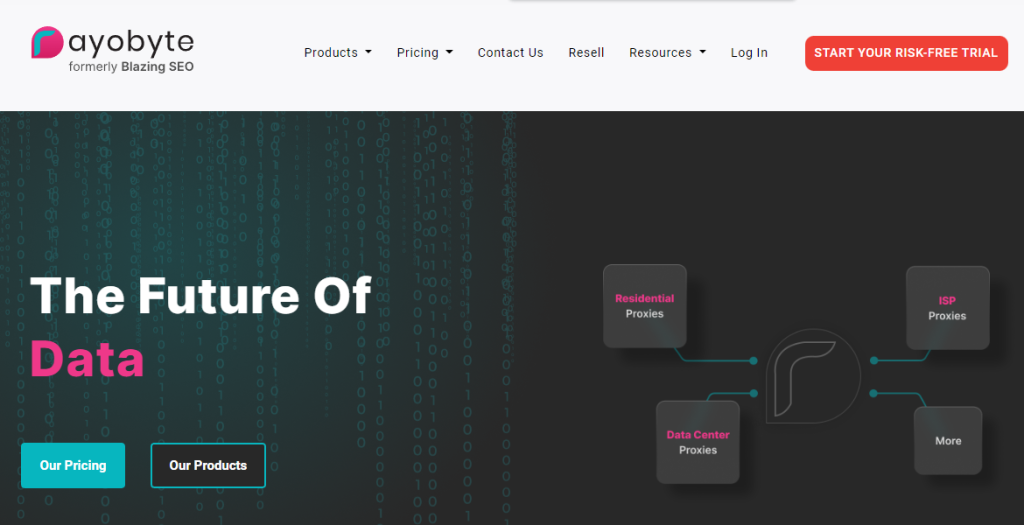
- Pricing: Residential proxies start at $1/GB, while datacenter proxy servers start at $1/IP. The ISP proxy service is way more expensive, starting at $4.60/IP. The mobile proxy servers are $50 monthly, while the scraping bot is free.
Over the years, Rayobyte has become synonymous with exclusive and high-performing datacenter proxies. Recently, the company rebranded its operations, changing its name from Blazing SEO to Proxyrack, and also added a series of products to the catalog.
Much like most of the providers we have reviewed, Proxyrack is centered around data, which is good since it infuses its products with state-of-the-art features, making them perform well when paired up with Discord.
This provider might not have a large pool like some of the companies on our list. But, it makes up for this by infusing the servers with incredible features, which make the network robust. Rayobyte offers 300,000 datacenter IP addresses in 26 countries spread out across 20,000 c class subnets and 9 different ASNs. It also offers country, state, and city-level targeting at no additional cost.
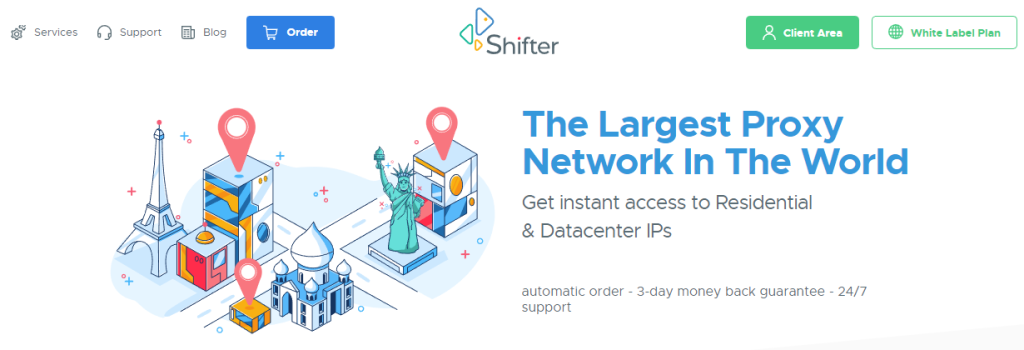
- Pricing: Five basic rotating proxies cost $99.98, while 5 special rotating proxies cost $199.98.
Next up is Shifter, a company that caught our attention since it cares about its customers. As you can see from their website, they offer a 3-day money-back guarantee and additional features that came with the recent rebranding from Microleaves.
The proxy company currently offers more than 50 million IPs in over 180 locations, stats that only a few companies have managed to reach. These servers are optimized for high performance, as this provider is focused on proxies for data collection.
These proxy servers are a good fit for Discord users. Note that Shifter only offers exclusive residential and ISP IPs. If you are looking for other proxy types, you should look for another company.
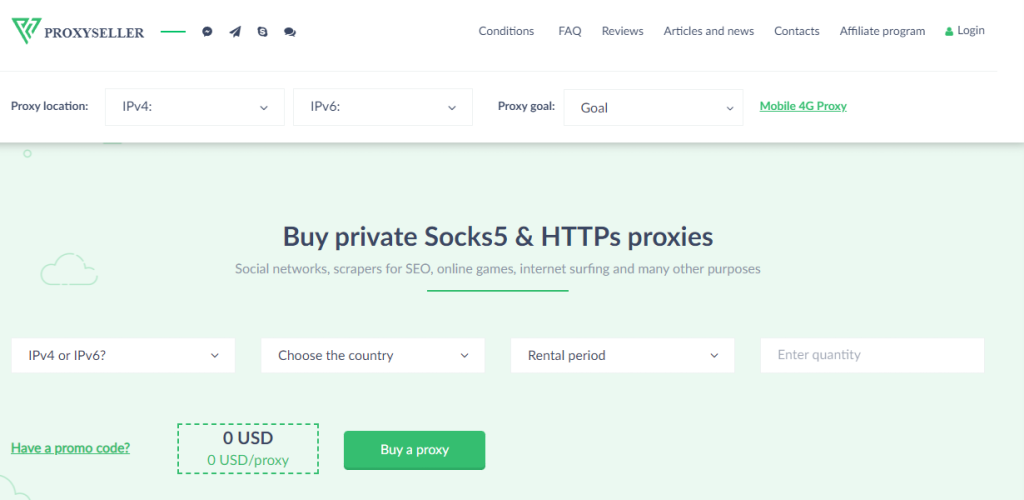
- Pricing: The pricing depends on the IPs’ location. Monthly prices for mobile proxy servers start at $18 each, while IPv4 proxies start at $1.24 each. The IPv6 proxy servers start at $0.08 each monthly, and finally, the ISP proxy servers start at $1.50 each.
In a world where small-scale proxy service providers come up occasionally, Proxy-Seller has managed to stay at the top by constantly offering good customer service. This is why it is a good option for your Discord needs.
For starters, this is one of the few companies that has native support for IPv6 proxies, a new protocol that is cheaper than IPv4 and has unique applications. Despite offering only one kind of proxy, the product diversity is quite impressive.
You get IPv4, IPv6, ISP, mobile, and proxies designed for specific applications such as Instagram and web scraping. However, the session control is limited as all IPs are static, which is a downside.
How Proxies Work in Discord?
When you use a proxy for Discord, your traffic is routed through its IP instead of your regular address. By doing so, you get to enjoy many benefits, such as improved privacy, unrestricted access, and better network performance.
How to Set Up a Proxy for Discord
Setting up a proxy for Discord is a relatively straightforward process. Here is how to do it:
- Open Discord and select the “User Settings” icon at the bottom left section of the screen
- Select the “Connections” tab at the left section of the screen
- Locate the “HTTP Proxy” section at the bottom of the screen
- Turn on the “HTTP Proxy” toggle switch
- Enter your proxy details and authenticate it if needed
- Save the changes
Once done, Discord traffic will now flow through your proxy’s IP address.
Conclusion
The world of social media is ever-changing as more and more platforms break into the scene. Over the years, Discord has become increasingly popular among gamers, developers, and others. Its voice chat feature is perhaps the most popular of all.
Proxies for Discord help you realize a host of benefits that you can’t see when using a conventional internet connection. With these servers, you can bypass geo-blocks, automate tasks on Discord, and boost network performance by reducing lags and latency.
FAQs
Can I get banned from Discord for using proxies?
It all depends on what you use the proxies for. If you use these servers to spam users and violate Discord’s policies, then yes, you can get banned. You also risk getting banned if you use shared proxies from unreliable providers.
Which proxies are the best for Discord?
The best proxies for Discord will depend on your needs. If you’re looking for a reliable and secure proxy, we recommend residential proxies, as they offer the highest levels of anonymity and stability.